
Tarsus Distribution carries a large variety of HP products, including PCs, monitors, and printers, among others. When choosing HP printers for your business, you can be assured that you have chosen a high-quality product from a globally trusted brand, with after-sales support from Tarsus. To keep your printer in top working condition and producing the highest quality printing, it is best to stick to genuine HP printer cartridges rather than opting for cheaper, generic consumables.

When you choose any HP printer, for anything from standard document printing to large format, computer-assisted design and drafting (CAD) printers which are normally used by professionals involved in architecture or infrastructure design, you can rest assured that you've chosen a high-quality product from a global leader in ICT technology and peripherals. The type of HP printer you choose for either home or office use will determine whether you need inkjet or toner cartridges, and each of these two options has its own features that make them more or less suitable for different users.
What's the Difference Between Ink and Toner Cartridges?
Two-Cartridge Black-and-Tri-Colour Inkjet Systems
Four, Six, and Eight-Cartridge Systems
Genuine HP Printer Cartridges versus Generic Printer Cartridges
Plainly speaking, ink cartridges are used in inkjet printers, while toner cartridges are made for laserjet printers. Printing ink is a liquid, much like that used in pens. Toner, on the other hand, is a fine, dry plastic powder that is melted onto the page using laser technology. Both ink and toner cartridges come in either disposable or refillable varieties. When it comes to cost, it is difficult to draw broad comparisons between ink and toner, since there are considerable variations depending on the specific product and the page yield. As a general rule, inkjet printing is almost always more expensive than toner printing, especially for high volumes. Laser printers tend to be more expensive than inkjet printers, but the cost of maintenance and cartridge replacement is much lower. Toner cartridges are much more affordable over time and are also more efficient, better quality, and less wasteful. You won’t have to worry about smudging or bleeding, for example, which can commonly occur with ink printing.
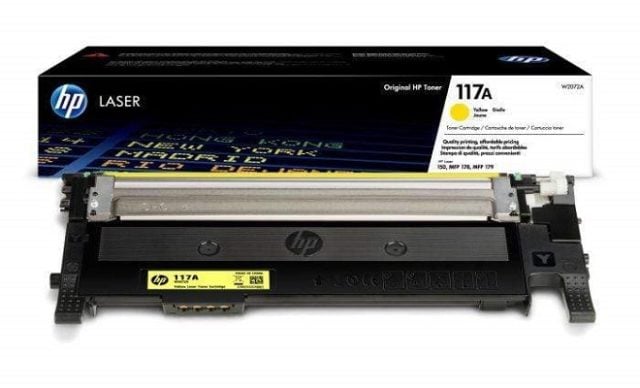
Inkjet printing still has its advantages though. Inkjet printers are usually cheaper and more compact and offer superior colour for photo printing, for example. For users with more varied needs, such as those who want to be able to print photo-quality images and do not print large volumes, an inkjet printer is the better option.
HP has many different shapes and sizes of inkjet print cartridges to fit its numerous printer models, and, given the wide variety, it is good practice to make sure you are buying the correct cartridge to fit with your specific printer – selecting the wrong cartridge is an easy mistake to make! However, at their most basic, there are really only four inkjet cartridge systems. There are machines that use two cartridges – one with black ink and one combined three-colour cartridge. Then there are systems designed for more precise colour printing, which have either four, six, or eight colour cartridges. These multi-cartridge systems are designed for users who want to print high-quality graphics.
The oldest system consists of one black cartridge paired with a tri-colour cartridge. The colour cartridge contains cyan – a blue-green colour, magenta – a purplish red colour, and yellow ink. Between these three, your printer can print basically any colour. The system is still popular, mostly because it is used on small, budget printer models. These are machines that are used mainly for basic, black-ink document printing. Inkjet printers for use at home or in small offices generally use the two-cartridge system. The one drawback is that, while it is perfectly efficient for small volumes of printing, it can become quite expensive if you print high volumes. These cartridges carry relatively small amounts of ink compared to those in the four-cartridge system, meaning that they run out and need replacing more often.
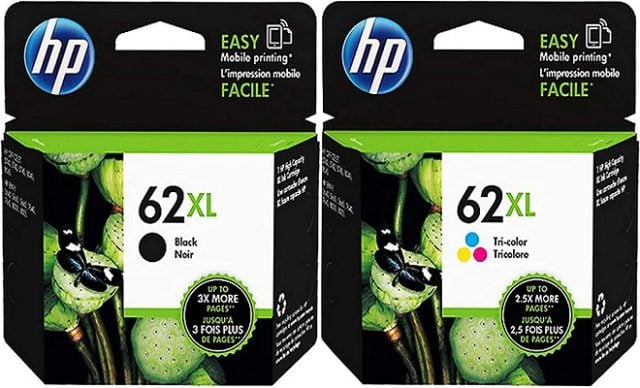
Internationally, there are several different series of print cartridges for two-cartridge printers. Here in South Africa, however, most HP two-cartridge printers make use of the HP 65 series.
The most common alternative to black/tri-colour printers is four-cartridge machines, which feature individual cartridges for each of the following colours: black, cyan, magenta, and yellow. The main difference between this system and the one we have just discussed is that it is more cost-effective. You get considerable cost savings by replacing each cartridge separately – and each colour can be replaced as needed. It also offers better picture and graphic printing.
Another distinguishing feature is that, unlike black/tri-colour cartridges, these do not have built-in printheads. Instead, the printhead is built into the printer itself. This design element helps to reduce the cost of the cartridges. However, there is one thing you should bear in mind: While you save money on replacing the cartridges, reducing your regular running costs, your printheads will likely wear out after a certain period and will need replacing. Depending on which printer you have, a replacement printhead can be expensive. In fact, it is often better to just buy a new printer in such an instance. If you do choose a four-cartridge printer, you need to make sure that your short-term savings offset the long-term cost of maintenance and replacement.

The six-cartridge system expands on the four-cartridge variety to offer even more refined and higher quality printing. The two extra cartridges add light magenta and light cyan into the colour mix. Eight-cartridge printers are generally designed only for CAD or graphic design professionals, and bring in colours such as red, green, or light grey, depending on the model.
On the whole, individual cartridges have a higher yield than tri-colour cartridges. Whereas an HP 65 High Yield tri-colour cartridge will give you 300 pages, an HP 963 High Yield individual colour cartridge in black, cyan, magenta, or yellow will produce up to 2,000 pages. Both cartridge systems offer three different sizes of print cartridges: Standard Yield, High Yield, or Extra High Yield. The physical size of the cartridge is the same across all three – it is only the amount of ink inside that is different. If your printer is designed to fit HP 963 cartridges, for example, you can fit Standard, High, and Extra High Yield cartridges into it. You can choose and change the cartridge size based on your print output. The higher the yield, the lower your cost per page.
Printing can be expensive, especially if you run a business that requires you to print thousands of pages per month. Many users of HP Inkjet printers seek to minimise these costs by finding generic alternatives to genuine HP cartridges.
Generic print cartridges are made by companies other than the original equipment manufacturers (OEM) that produce your printer, such as HP. The cartridges approximate the OEM-made ones in every way and will fit your printer and operate more or less as genuine brand-name products would. What makes generic cartridges attractive to printer users is that they are cheaper. It is worth looking at the matter more closely, however, to determine whether the savings that generics offer are actually worth it in the long run.
Generic cartridges may be cheaper and they will produce printing that is quite acceptable for most purposes – certainly in cases where plain black Word or Excel documents are concerned. However, there is a major difference where high-quality image printing is required. If you need to print photographs or CAD-generated plans, drawings, and other images, you will find that generic cartridges won’t give you the clear, colour-perfect prints you need.
Generic cartridges are well-made copies of Original Equipment Manufacturers (OEM)-designed products – but they are still only copies. Genuine cartridges, on the other hand, come directly from the source. They are designed by the original printer manufacturers, keeping in mind the specific printer model, as well as the kind of paper that would typically be used. Generics can only ever approximate the effect of this careful design and engineering. The quality of the ink in generic cartridges is also of a lower standard, so the images they produce tend to fade and lose their integrity over time. Those produced by genuine cartridges are more durable.
Using generic cartridges will cut your short-term printing costs. However, if you are considering taking this route, you need to decide how significant the resulting trade-off in quality will be for your business. If sharp, crisp images and durable prints are important to you, then switching to generic cartridges may not present sufficient value for the savings they deliver. Not only that, but you also need to consider your long-term printing costs. When you invest in a printer, you want it to serve you for the maximum length of time possible. Using genuine printer cartridges will help you to extend the life of your printer. Generic cartridges, on the other hand, can actually damage your printer, forcing you to replace it earlier than expected, and causing you to lose those short-term savings. There are lots of providers of ink cartridges, and not all are the same. Before you purchase, you can check that your ink cartridges are made to the ISO-9001 standard. This is an internationally recognised standard of quality used by both OEMs and compatible cartridge manufacturers.

© Copyright 2024 Tarsus Distribution