
Are you an engineer, architect or designer? You probably need a high-performance workstation to handle your graphics-intensive projects. Workstations are more than just PCs - and HP workstations continue to set the standard in this high-end niche.
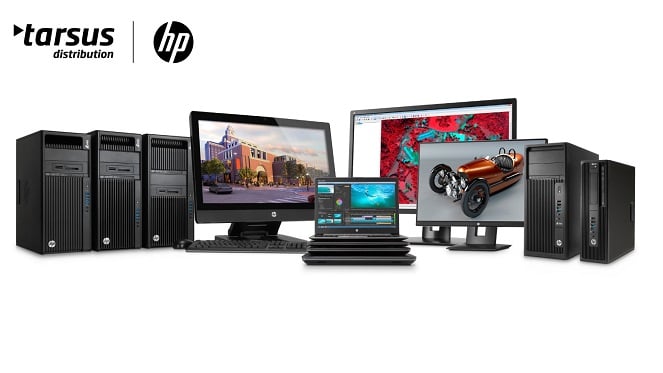
What Are HP Workstations?
New HP Z-Series Workstations Address Increasing Demands
What Are HP Z Workstations?
What Are HP Mobile Workstations?
What Is HP ZBook?
What Is A CAD Workstation?
Benefits Of HP Workstations
What Are The Best HP Workstations To Get?
Closing Thoughts On HP Workstations
A simple PC is fine for most jobs. However, there are many occupations, such as architecture, engineering and video editing, where a standard PC doesn’t have what it takes to deliver quality and efficiency. For these occupations, you need more than a PC - you need a workstation: a computer built for the high reliability, speed and data throughput required to create excellent creative or technical work on tight schedules while processing huge datasets and working with complex graphics.
HP offers the ultimate workstation solutions with its Z-series. HP Z workstations, a complete range of desktop and laptop solutions to fit a variety of needs in fields such as architecture, engineering, graphic design, video editing, DAW and VFX.
HP has been developing powerful solutions for the workstation market for decades. Their XW series of desktops was among the industry leaders, setting the industry benchmark for upper echelon computers with the processing power for graphics-based work. They remained the pinnacle for CAD and video-related functions until 2009 when they were replaced by the Z-series. In 2013, ZBook was introduced to the market, replacing the earlier range of premium mobile workstations, the EliteBook.
In September 2020, HP launched a new series of Z workstations, as well as an updated ZCentral virtual desktop platform. The new designs and updates are specifically intended to aid creative and technical professionals in their moves toward remote work.
As the HP team reconsidered the Z-series to meet the massive increase in demand for computers optimised for remote work, they found that there was a need to boost power to enable tasks such as video editing, medical imaging, architectural design and data analysis in remote work environments. Accordingly, greater processing power and preloaded software such as Ubuntu, Linux, Python, R Studio and deep learning and machine learning libraries, have been added to the Z-series workstations. These additions will enable both individuals operating home-based businesses, and IT managers overseeing large workstation fleets issued to remote employees, to ensure reliability, and maximum power and capacity in remote working environments.
The HP Z-series of workstations was originally launched in March 2009. These solutions were designed to satisfy all the needs of specialised professions in technical, creative or scientific fields. From 2009 to 2013, the range consisted of desktop workstations, starting with the Z800, Z600 and Z400 in the first generation, and advancing to the G4 models, which are currently in use around the world. In 2013, our mobile workstations, the ZBook series, were introduced.
When people think of workstations, they tend to imagine high-performance desktops, but this is only a small portion of the options available. Mobility has always been an essential factor for people working in computer-assisted design (CAD) fields, film and video post-production and virtual reality. You need high performance, but you also need compact and mobile solutions. This requirement is more pronounced now than ever before, as the COVID-19 pandemic has driven many professionals, including architects, engineers, animators and video editors to set up home offices where space is limited. These demands have prompted the development of portable workstations that pack all the necessary CPU and GPU power into compact and convenient laptops.
Our mobile workstations take all the processing power of our desktop Z models and put them into light and convenient laptops. Prior to the development of the Z series, our EliteBook laptops filled this particular demand. In 2013, the ZBook was launched, replacing the EliteBook range as our flagship mobile workstation.
HP ZBooks are laptops designed for technical and creative professionals who demand pro-grade performance on the go. All the processing power you need as a designer, architect, engineer, animator or video editor is available on all of the models in the ZBook series. Equipped with NVIDIA graphics and Bang & Olufsen audio, as well as ample RAM, ZBooks are the ideal mobile workstations for the high-performance creative. Choose the right ZBook for your specific requirements:
The ZBook Studio x360 features a fully rotating screen, which can be used for presentation purposes, but also natural and intuitive drawing applications using the Wacom AES pen. It is also touch-screen enabled to place your work at your fingertips for quick, effortless selection and manipulation.
A CAD workstation is a computer that is optimised to handle computer-assisted design (CAD) functions, rather than the broader and more generalised uses for which your average PC is designed. Since CAD work makes extensive use of 3D modelling, simulations and premium drawing and design programs, these computers need to keep up with the software and its operations. Doing so requires high power and exceptional memory components to facilitate seamless, fast workflows where data-hungry graphics applications form the core of day-to-day work. While all HP Z-series workstations can serve admirably in the sector, the ZBook Studio and Firefly, in particular, are built with CAD in mind.
While the strength of PCs is their versatility, and their ability to operate across a wide variety of personal and professional uses, the power of workstations - particularly the HP Z series, is in their specificity. They are versatile as well, of course, but customised to exceed expectations within a specific niche, in which power and memory are in high demand. To use them for everyday work with Word documents or Excel spreadsheets would be overkill. The incredible power within these machines is intended for ultimate performance in specific, graphics-intensive niches such as photo editing, audio DAW, video editing, and CAD work.
What are the design and engineering elements that make the Z-series so perfectly suited to these functions? At the most basic level, the secret to this optimisation lies in the CPU. The Z-Series is equipped with Intel Core™ i9 or Xeon™ processors. These incredibly powerful processors have configurations of between 10 and 18 cores for extremely high performance. Each core adds more computing power to the machine, giving it greater capacity to handle data-heavy processes such as 3-D rendering, video editing and game design and testing. Thanks to these processors, video editing, photo editing and architectural modelling are made that much smoother and faster on a Z-series desktop or ZBook.
The combined efforts of HP’s engineers give HP workstations an unparalleled set of benefits that makes them the first choice of technical or creative professionals. Among these benefits are:
The answer to this question depends very much on what you need your workstation for. If you are looking to procure desktop HP Z workstations, you have four systems to choose from, each one optimised for specific purposes:
You may prefer a laptop to a desktop; this is a common preference, especially with the increase in remote work across many industries. We have already discussed the laptop options available in the Z-series. Whether you choose the Create, Firefly, Studio, Power, or Fury will depend on your specific requirements. The Firefly is the smallest and most lightweight mobile workstation for people on the go, while the Power is a more affordable option and the Create and Studio offer solutions for creative and technical specialists respectively.
For technical professionals and creatives with high output and data demands, HP workstations are the ideal solution. In addition to being reliable, secure, and high performing, they are also versatile, with plenty of options between the various models and opportunities to grow and modify your system as the need arises. With the new additions for remote work, HP workstations are also set up for high-performance design, analysis and rendering under the ‘new normal’ conditions that have arisen from the COVID-19 crisis.

© Copyright 2024 Tarsus Distribution