
The World Economic Forum suggests that 42% of the skills required to perform most jobs will have shifted significantly in businesses worldwide by 2022. We’re currently witnessing the transitional period from traditional curricula to technological and innovative skill sets being embraced for future employment requirements. In this article, we unpack HP Education Solutions.
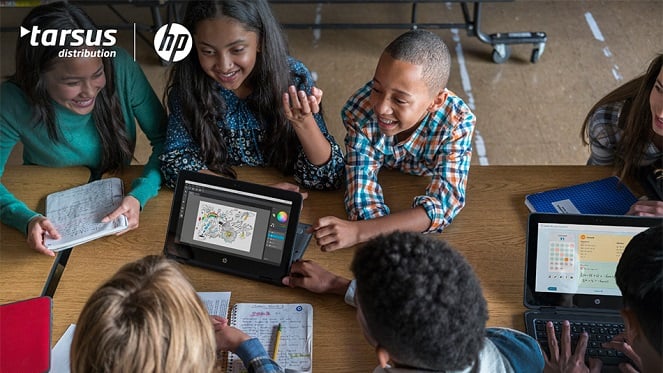
The value and flexibility that virtual classrooms offer have recently been highlighted as students and teachers have had to rely on e-learning during the global pandemic. HP Education Solutions provides this technological environment that allows mobility and fast access to curricula and critical information for students and teachers when most needed.
Learning For Everyone, Everywhere
Expand Your Tools And Their Minds
Helping You Prepare For Remote Teaching
HP Education Program
Empowering Teachers And Inspiring Students
HP Education Technology Solutions Deliver Results
Small Size, Big Performance, Affordable Price
HP Education Solutions provide a combination of hardware, software, services, and consulting. The scope of these solutions spans educational institutions from head office to the library, and from the classroom to the lab. The classroom no longer has to be regarded as a room with four walls. Instead, virtual classrooms are paving the way to the future and have never before been more accessible to our future leaders and their educators.
Education technology provides an opportunity to transform schools into dynamic digital campuses. Technology is the catalyst that can convert traditional learning environments into institutions that can uncover excellence in students and faculty members. HP’s customised and fully integrated solutions can assist in the following ways:
HP Education Solutions provides technology built specifically for schools. Students have become accustomed to playing and learning on devices at home. This means that the incorporation of the latest technology with a variety of learning activities is more likely to spark their interest and retain their attention. Education technology also empowers teachers, as it allows them to create collaborative instructional environments. Through technology, they can reinvent learning that engages students at all levels, while keeping the class focused and on task.
HP is working with colleges and universities to build the Campus of the Future - which is envisioned to be a secure and collaborative learning environment. HP has partnered with top universities across the globe to further research into cutting-edge technology in classrooms. Through blending technology and reality to create these hybrid campuses, HP believes technology will help campuses improve operational efficiency. By incorporating 3D printing and Extended Reality (XR), the Campus of the Future creates a platform for the imagination to take flight in Higher Education megatrend areas of:
In recognition of the shift towards the uptake in technological resources around the world, the HP Worldwide Warranty provides standard global coverage on HP products in the countries in which the products are being used.
University students can register to be a member and receive the following benefits:
The HP Education Program has committed to realise better learning outcomes for 100 million individuals by 2025. To achieve this, members of the HP Education Program benefit from dedicated online support, account management, and tailored products and bundles. HP has also curated resources to help schools and teachers with effective solutions for distance learning to address Covid-19 disruptions in the education sector.
The HP Education Program does have certain Terms and Conditions, to which participants first need to agree when registering. Participation is subject to present and future program rules and is only valid at hp.com. Private discounts, promotions and offers may only be earned and redeemed on participating products purchased on HP.com. You can visit Care Pack Central if you would like to quickly and easily identify Care Pack Services for your HP personal computing and printer products.
HP Education Solutions are designed to unlock every student’s potential through technology and solutions that inspire and engage. HP's solutions are built for any time, anywhere creativity and critical thinking. Whether students are learning from home or in the classroom, HP's solutions offer content, curricula, and collaboration tools to inspire achievement in every student.
HP Education devices are designed and built tough and have been tested to these high standards. HP understands that education has become more hands-on and that rugged, more durable devices are required. It is for this reason that HP Education Edition notebooks undergo MIL-STD-810H testing and further testing in a classroom simulated environment. These HP devices have the following durable features:
HPTouchpoint Manager offers security enforcement for devices, by ensuring that security policies are up to date and the ability to remotely secure devices with alerts and geo-mapping capabilities.
|
HP Education Technology Devices |
|
|
Educator Device |
Student Device |
| HP ProBook x360 435 G7
Offers power, security, and durability, packed in a versatile 360° design that adapts to the way educators and students work.
|
ProBook x360 11 G5 & G6 Education Edition
Inspire limitless learning with a notebook that easily flips and folds. Enable students to move quickly between writing documents, running simulations, and editing videos.
|
| Educator and Student Device | Student Device |
| HP Chromebook 14 G6
Seize your day with a durable, large-screen Chromebook for educators and students.
|
HP Chromebook x360 11 G3 Education Edition
Empower students with personalised and interactive, cloud-based learning. The device has a flexible, durable chassis that supports learning, the way they want.
|
Technology can help students develop core and in-demand skills that are required in today’s rapidly evolving workplace. By incorporating technology initiatives in education, teachers can spark an interest in students to develop lifelong pursuits. Not only does technology encourage students to do better, but it also equips them with the creative and cognitive tools to thrive in the future workforce.
Technology can reshape the roles of teachers, without diminishing their necessity in the education sector. It allows teachers to escape from conventional techniques, allowing them to optimally spend their time in the following ways:
Investing in education technology will require financial resources where institutions will have to determine whether the budget will allow for such a rollout. HP offers a value of investment (VOI) analysis to help schools that are in the process of considering education technology. The analysis will help determine whether the time and investment required to implement the technology are justifiable. It further also assesses whether the financial layout will help your students improve and achieve certain educational goals.
An important aspect to keep in mind is that technology is powerful, but to reach its full value in classrooms, school leaders and educators have to integrate it thoughtfully into the curriculum.
HP Education Solutions function on powered up processing and has adopted the vision of small design that offers big versatility. HP believes that this allows students and teachers to work confidently and with greater speed throughout the day while ensuring that the system is easy to manage.
HP’s multimodal learning offers more than one way to learn, which is why HP devices come with different learning modes for tailor-made educational experiences. HP education solutions offer total access to true learning that will deliver meaningful outcomes and provide an exciting new way to teach and learn. Students, teachers, and schools will be equipped for innovation with technology that thrives on creating meaningful outcomes for every student.
HP Touchpoint Manager is a cloud-based solution to manage and secure devices across different operating systems and brands. It allows you to seamlessly track PC and mobile device health while getting a head start on troubleshooting from a single user-friendly dashboard with real-time insights and alerts.
Enable optimal classroom productivity and minimise the distractions and downtime of IT-related issues with HP Touchpoint Manager. These tools detect and troubleshoot problems before they occur no matter if they’re on a Windows, Android™ or Apple® iOS.
HP Touchpoint Manager tracks device health and security policy enforcement and ensures that software patches are installed. With HP Touchpoint Manager, school IT can quickly address risks to keep devices functional, and students and teachers productive. Features such as Proactive Alerts help to detect problems with a managed device’s antivirus software, hard disk, battery health, firewall protection, and any other conditions.
HP Classroom Manager allows educators to harness technology and provides flexibility to reinvent the classroom. Teachers become enabled to cultivate collaboration in the learning environment while providing students with the professional experience of HP Z Workstations with Intel Core processors.
The HP Classroom Manager has a perpetual license for the lifespan of the device without any yearly subscription fees, providing real savings and less time management for schools.
The new HP Classroom Manager 3.0 Teacher Console delivers exciting new features and support across a wide range of operating platforms.
Some of the features include:
Now available for:
Discover how HP Classroom Manager can support your efforts in the classroom by downloading any of HP's valuable resources from white papers to the HP quick start guide.
View these Classroom Manager How-to videos at the bottom of this page to learn how to use features such as Chat, Question & Answer, Digital Journal, Website Control and more.
If you would like to discuss implementing HP Education Solutions at your school or institution to promote educational excellence, contact our professional team at Tarsus Distribution today.

© Copyright 2024 Tarsus Distribution